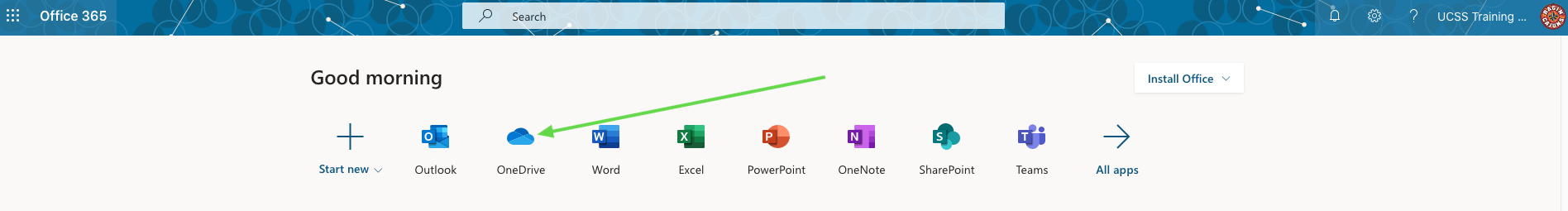University Computing Support Services (UCSS)—along with the IT Help Desk—endeavors to assist all of our students, faculty and staff with their tech support needs.
We are able to provide support for University based functions including all tech support for University owned machines and basic assistance installing software offered by the University on personally owned machines.
Although we do our best to assist users there are many services that fall outside the scope of our support (including tech support for personally owned machines).