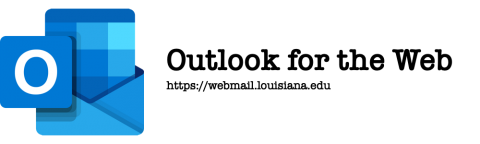UConnect (VPN Access to Campus Resources)
University faculty and staff may access campus resources from an off-campus computer using a service called UConnect, which uses Virtual Private Network (VPN) technology.
Some campus resources you may connect to include:
- A desktop computer in your office or workspace
- A network shared drive
- Administrative Applications
Before you are able to use UConnect, you will need to request a UConnect account.